|
Below is a quick reference tool I made comparing these resources. This post will be updated when I have more time :)
0 Comments
Disclaimer: This is not an exhaustive list. My teaching is always adapting and changing. Additionally, you'll find other resources and more specifics on posts on this blog with the tag "Vision" and on the resources page of my website. Welcome to the first installment in my series on working with all types of learners. I decided to create this series to (in no particular order) catalogue the things I was doing for reference and for the future, provide resources for teachers who may be new to working with various types of learners, and to help support advocates, teachers, and students in their educational journey. Today's installment will focus on supporting vision students. IntroductionToday's blog post and resources focus on working with vision students. Like all disabilities and types of learners, there is a wide spectrum to what qualifies as a "vision student". Some students wear glasses, some have varying degrees of vision and legal blindness, and some have temporary or chronic conditions that may require different supports at different times. In my district, various schools have programs that focus on specific disabilities. Our school cluster (elementary, middle, high) houses the vision program for the district. We have dedicated TVIs who work with our students and provide a variety of life skills and classes in things like braille, and mobility. I am very happy to be personal and professional friends with our TVI and some of the paraprofessionals in this program. We work together closely to support students and I am really glad they are here! You will see references to them in this post as they have shared with me many ideas and resources that I use with my students. For the TeacherWhat can we as teachers do to show our support or prepare ourselves for teaching vision students? Here are some things I've done:
Putting things into brailleIf you are able to put things into braille, that's great! If you have someone at your school who can do it for you, or if your student has assistive technology that allows them to read documents as if they were in braille, these pointers might help you:
For the StudentsHere is a quick list of ways to adapt activities and support vision students in your classroom.
One of the things I like to do for story review is to have students brainstorm what they remember. In the past, I've taken notes on the board and taken a picture of them to put online to share. However, this is not a way to provide full access to vision students who read braille or use audio devices. So, I decided to try and find a way to take the notes in a way that was easy for me, but to provide it for students in multiple formats (multiple means of representation in UDL speak). Class StatsI did this today with a Latin I class. We were reviewing the first half of a story before reading the second half. I ask students to give me notes of what they remembered, in any order, each period. I added them all to the same document and made the notes available to all classes. Tools Used
How We Made It WorkRight now I am teaching in person and digitally, so I needed a way to see all my students AND take these notes. So, I pulled out my iPad and wrote notes while they spoke and typed at me. I used the Notability app which I've talked about before when discussing annotated stories. I love this app for taking notes professionally and creating resources for students, but I still don't know everything about it. For example, today I learned that I can take my handwriting on the app and quickly convert it to digital type (which can be read by an text to voice system). After I had all the notes written, I used the Notability app to convert them into typed text. It wasn't perfect and there were a few mistakes, but I quickly fixed those using a keyboard. I then uploaded the document as a PDF. Zamzar was able to take that PDF and turn it into a word doc. I then removed all formatting (making it more accessible to a braille Note). As you can see, my handwriting is fun. I use a mix of cursive and print and I colour code things. I don't solely provide one or the other and often use a mix of my own handwriting and digital type. I see value in both (aka, this isn't the place to get into an argument over cursive vs. typing skills).
I am so glad I learned how to do this today and will definitely be employing it in the future as well! This is a quick list of accommodations that I employ as often as possible. These are easy to implement and often require little to no extra materials. What would you add to the list?
|
This page is dedicated to my compilation of ideas and resources. You can find my sources either in these posts or listed under the other pages in this menu.
Archives
June 2022
Categories
All
|
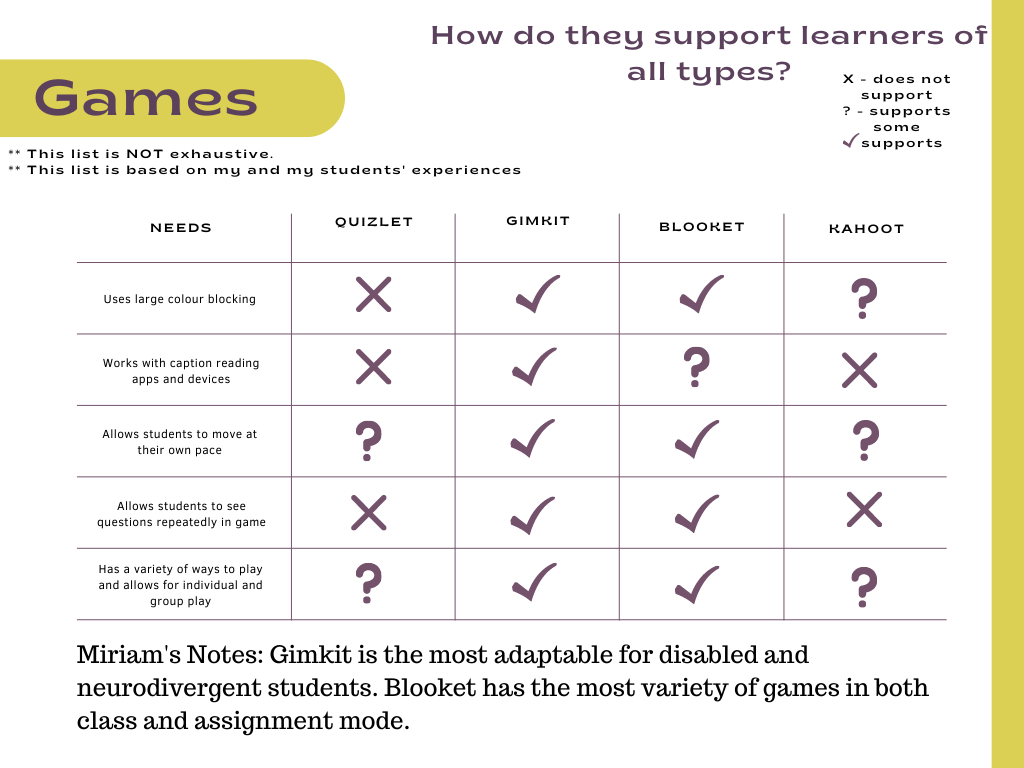
 RSS Feed
RSS Feed
